Troubleshooting tips
When clicking on Sign-in with Google, a pop up appears then disappears or shows a blank page.
Midway makes use of the midway-application.firebaseapp.com domain. Make sure it isn't blocked to allow signing in, especially if you are using Lightspeed systems for filtering Internet traffic.Can't find the timebox.
Click on the extension icon in the browser toolbar. Check to make sure there is a schedule and a current period. If there is not, Midway will not display time information as it is unavailable. If period information is available, press the re-center timebox button to make sure the timebox is in a visible part of the screen. If that does not work, try toggling the timebox. If you experience any further problems, please contact us.Absent teacher information and/or school announcements not updated.
Click on the extension icon in the browser toolbar again to refresh it. Otherwise, check with your school to make sure they are updating it. Changes may take up to 2 hours to propagate depending on network conditions and local caching.Schedule information in timebox and/or extension not updated.
Click on the extension icon in the browser toolbar again to refresh it. Otherwise, check with your school to make sure they are updating it. Changes may take up to 2 hours to propagate depending on network conditions and local caching.Frequently Asked Questions
How do I sign in?
Click on the extension icon in the browser toolbar. Then sign in your Google account. Use your school account if you have one. If prompted for a school code, please speak with your school administrator or IT department to find out the school code.Where can I find the school code?
If you are a student, ask your school. For security, all school codes are randomly generated and not easily guessable. Usually, if you sign in with your school account, you will be automatically logged into your school. If you are an administator, please see the administrator dashboard.How do I move the timebox?
Click and drag it to a different spot. If it is moved off screen and you cannot reach it, click the extension icon and click re-center timebox.Can I configure the information shown in the timebox?
Not yet.Can I use Midway without signing in?
No, we have to authenticate you and your school to prevent unauthorized access.Does Midway work with special schedules?
Yes, provided that the school updates Midway with their special schedules.Must-reads
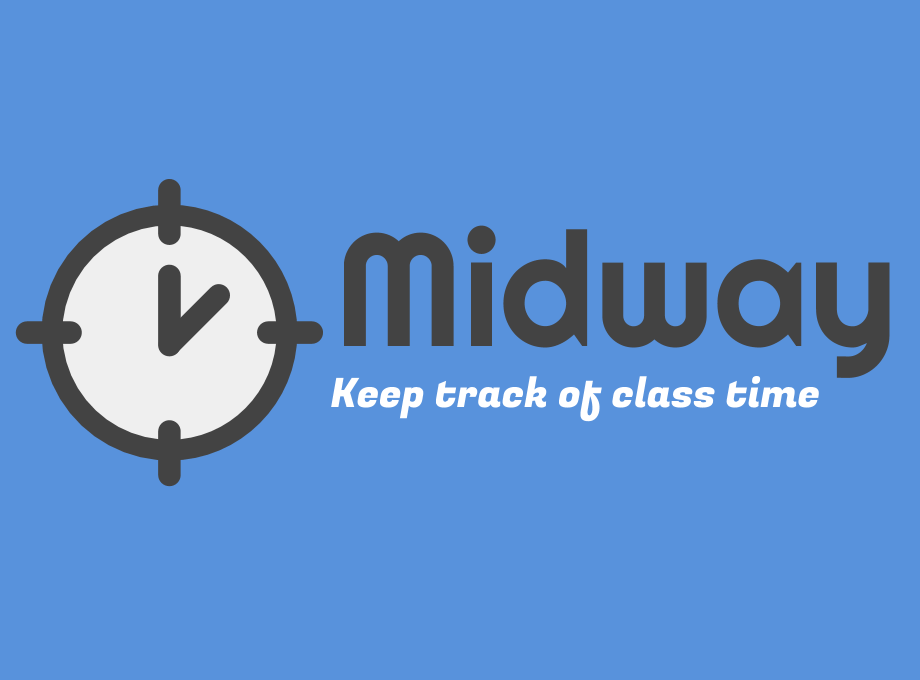
Midway Through the Years
Midway changed a lot from its humble beginnings as a simple prototype to the complex extension it is now. Let’s explore how it changed. Check out the latest version of the extension on the Chrome Web Store.
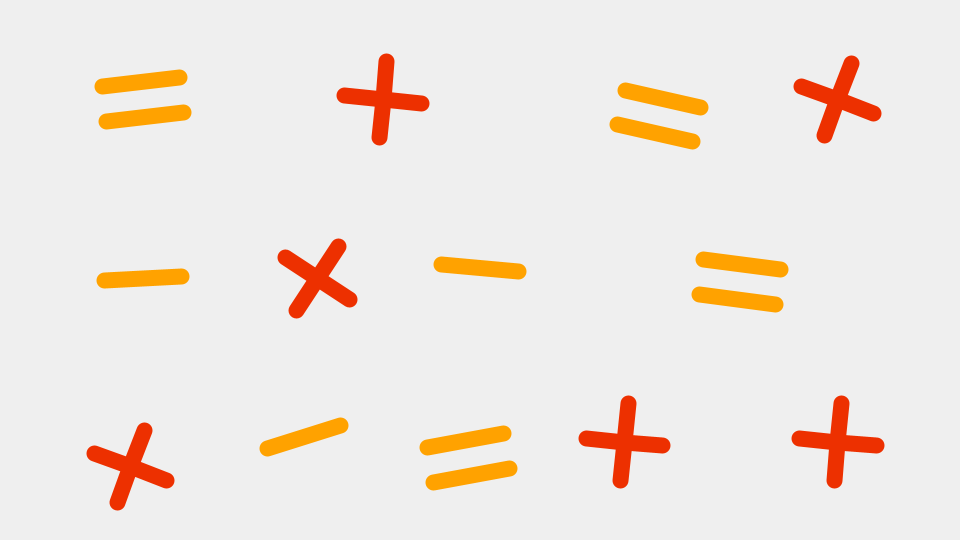
Towards Efficient Multiplication
Recently, I was trying to figure out a way to create my own arbitrary precision floating point arithmetic library. For those of you unaware, floating point simply means numbers are represented in scientific notation and that allows computers to express really large or really small numbers and everything in between. However, one problem of floating point numbers is that they are normally represented with a limited amount of precision.

An Amazing Win at the NYC Student Disrupt Hackathon
Coming into the competition without a team, I was nervous about the people I’d meet and who I’d team up with. But, as I would later see, what matters most is not who’s on the team, but the attitude I carry.
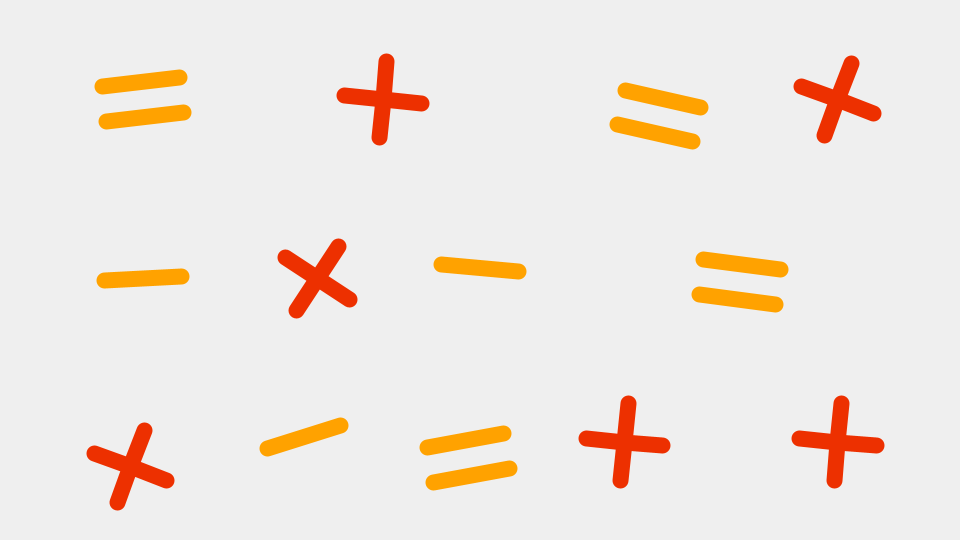
How I optimized my fractal viewer and the things I learned along the way
From learning WebAssembly to eliminating unnecessary work with period checking to progressive refinement, this is how I made my fractal viewer faster and more usable.